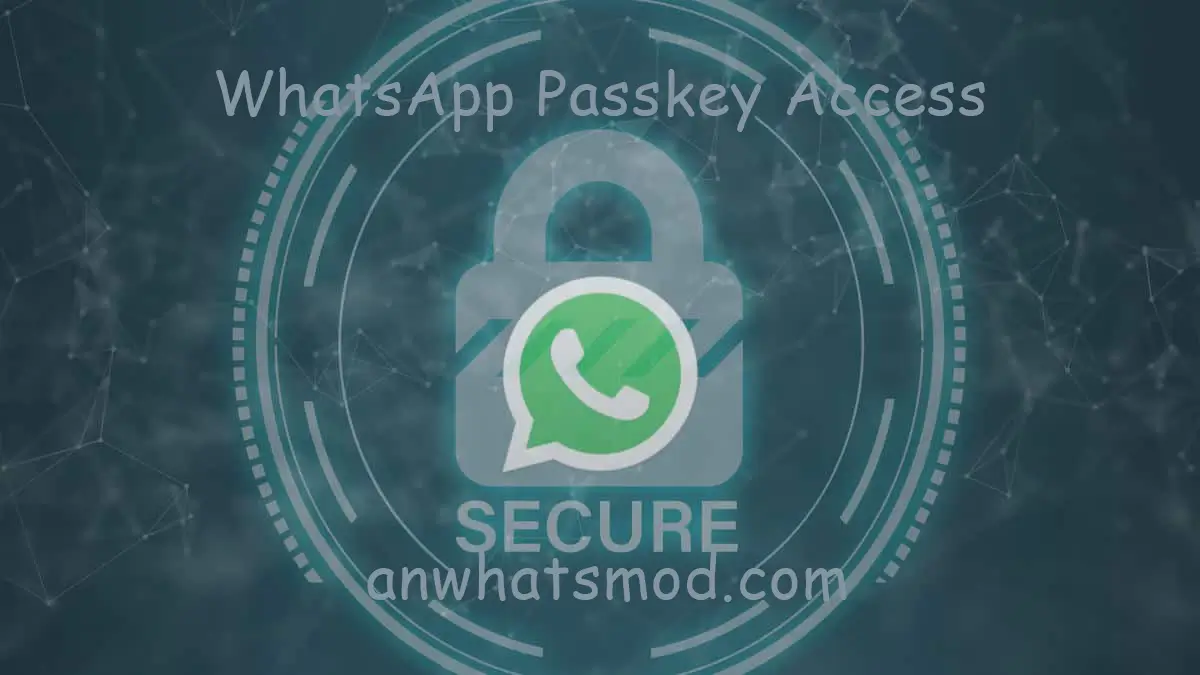WhatsApp UI Redesign: What’s Changing?

When introducing new features, WhatsApp is all about maximizing time. They’ve just unveiled a new Mac application, screen-sharing functionality, the ability to send HD images, and there’s talk of a significant revamp in store for their Android app. WhatsApp is no exception, and we are gearing up for a significant WhatsApp UI redesign. This article will delve into what this overhaul entails and how it could change your messaging experience forever. Get the inside scoop on the potential changes below.
The Evolution of WhatsApp

WhatsApp’s journey from its 2009 beginnings has been truly remarkable. Starting as a primary texting platform, it has evolved into a sophisticated communication tool, enabling voice and video calls, group conversations, and seamless content sharing. Interestingly, its interface has seen minimal alterations over the years.
A Fresh Look for WhatsApp
What’s Driving the Change?
Several factors drive the decision to revamp WhatsApp’s user interface:
Changes After WhatsApp UI Redesign?
While specific details are still under wraps, leaks, and rumors provide some insights into the new UI:
How Will It Impact You?
A More Intuitive Experience
The new WhatsApp UI redesign aims to provide a more intuitive experience. Navigating the app should become more accessible, even for first-time users.
Improved Accessibility
The redesign also focuses on improving accessibility. Users with disabilities will benefit from enhanced features that cater to their needs.

Better Multimedia Handling
Sharing photos, videos, and documents will be smoother than ever before. The new UI is set to streamline multimedia sharing.
Enhanced Security
Security is a top priority for WhatsApp. The WhatsApp UI redesign will continue to strengthen encryption and privacy features.
Conclusion
WhatsApp’s choice to renovate its user interface is genuinely praiseworthy within an ever-shifting environment. While we eagerly anticipate the official unveiling, it is abundantly clear that WhatsApp is determined to improve the user experience. Prepare for a messaging app with increased intuitiveness, user-friendliness, and visual appeal.