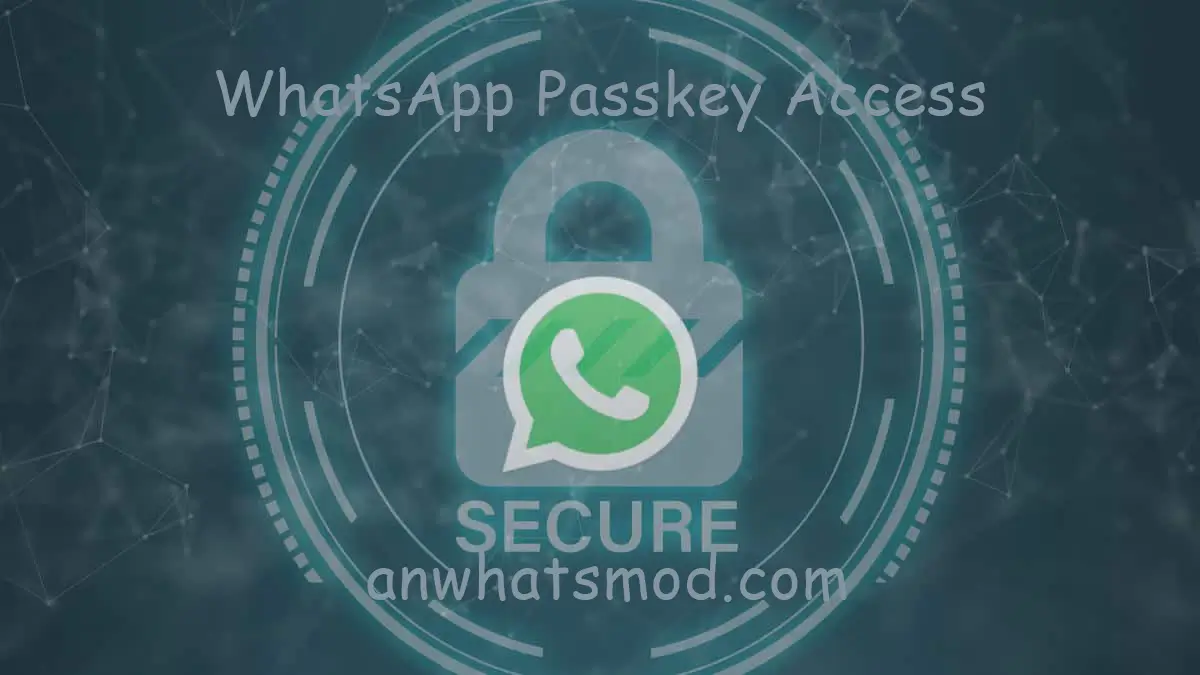Exploring the Latest WhatsApp Features That Are Worth Knowing

In a whirlwind of innovation, WhatsApp has surged ahead in the past few months, introducing many highly requested WhatsApp features that have transformed how we communicate. From the ability to edit sent messages to share HD images, the app’s stable version has become a treasure trove of enhanced functionality.
Whether you’re an iOS user or an Android enthusiast, these new WhatsApp features are available for all to explore and use. Let’s dive into the top four WhatsApp updates you need to try.
Edit Sent Messages and Captions
WhatsApp has stepped up its messaging game by allowing users to rectify their sent messages and captions. Whether it’s a hastily typed text or a caption that didn’t quite capture the essence of a media file, you now have a 15-minute window to make amendments.
To edit a message you’ve already dispatched, tap and hold the message in question. A popup menu will surface, presenting you with several options. Click on the “Edit” button, and voilà! You’re given access to the text box again, ready to effect the necessary correction before re-sending the message.
Create Nameless Groups
Breaking away from convention, WhatsApp has embraced the idea of creating groups without the obligatory task of assigning a name. This innovation stems from the notion that sometimes, the urgency of forming a group takes precedence over naming it.

WhatsApp’s ingenious algorithm steps in when you create a group sans a specific name. The app dynamically generates a name for groups with up to six members based on the group’s composition. For example, if your group comprises Harry and Ron, the app will christen it “Harry and Ron.” The naming adapts to individual users, resonating with their contact list.
Screen Sharing
WhatsApp’s evolution has taken a page from Zoom’s playbook, enabling users to share their screens during video calls. Platform restrictions don’t bind this groundbreaking WhatsApp feature. Whether connecting Android to Android or crossing platforms between Android and iPhone, the screen-sharing functionality is at your disposal.
To initiate the WhatsApp feature screen-sharing, initiate a video call and locate the “Share” icon at the bottom of the screen. You’re transmitting your screen to your conversation partner with a simple tap. Be sure to grant the app permission to record your session for an uninterrupted experience.

HD Media Sharing
In response to user demands, WhatsApp has elevated its media-sharing capabilities. Bid farewell to the days of sending images as documents for optimal resolution; now, you can send HD photos directly. Not stopping at images, the app has also introduced HD video sharing.
To partake in this visual feast, navigate the chat window and tap the attachment icon. Select your desired photos and tap the “HD” button before dispatching them. The exact process applies to sharing HD videos—a seamless experience for all your media-sharing needs.
A Glimpse into WhatsApp Features

WhatsApp feature development has transformed it into more than just a messaging app. The company’s commitment to innovation has brought forth a wealth of enhancements, and the journey is far from over. Rumor has it that user handles akin to Facebook, and Instagram are on the horizon, promising even more engaging interactions.