Enhances Security with WhatsApp Passkey Access
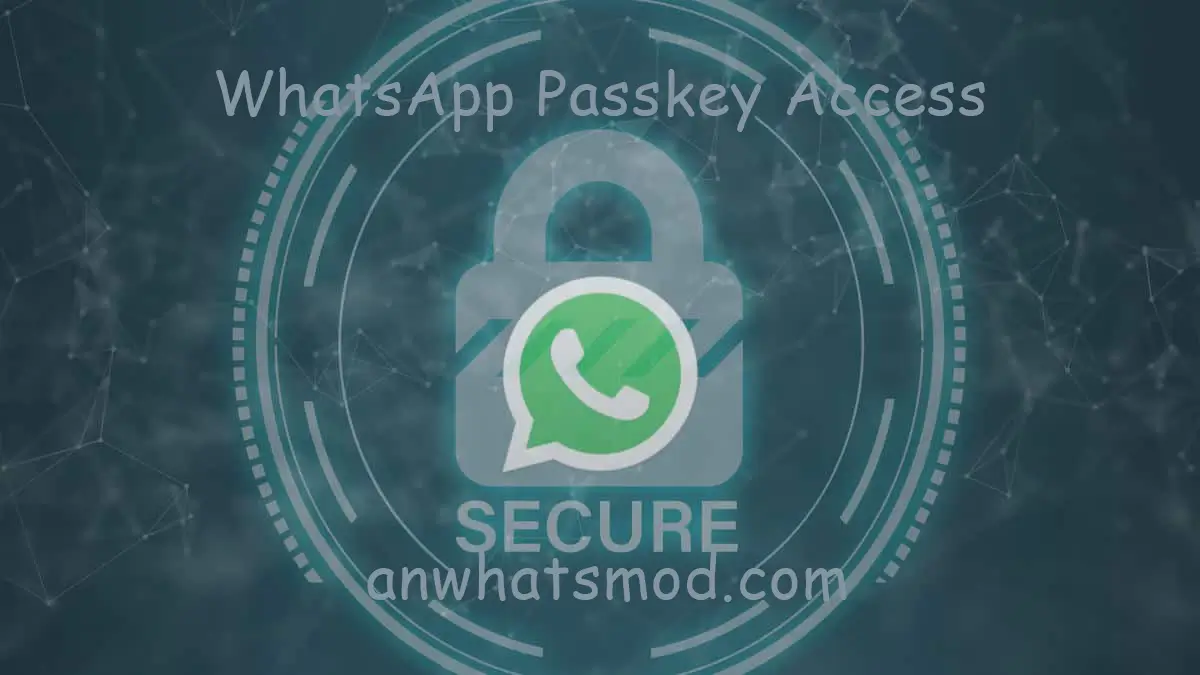
In a groundbreaking development, WhatsApp, the popular Meta-owned messaging platform, is set to simplify the user login experience by introducing biometric authentication methods and passkeys. This WhatsApp passkey update, currently available for Android users, will transform the way you access your WhatsApp account, providing enhanced security and convenience.
A New Era of Secure Access
WhatsApp’s latest announcement confirms that users can now employ biometric authentication methods, like fingerprint scanning or facial recognition, for logging in. This step reinforces WhatsApp’s commitment to bolstering user security and privacy.
Android Users
Android users are in for a treat as WhatsApp unveils its innovative “Passkeys” feature. This cutting-edge technology has undergone rigorous testing in the WhatsApp beta channel and is now ready for prime time. With Passkeys, Android users can securely and conveniently log back into their WhatsApp accounts with just a few taps. Your face, fingerprint, or pin will be all you need to unlock your WhatsApp account, making the login process faster and more efficient.
The iPhone Question
While Android users are celebrating the new Passkeys feature, iPhone users are left wondering if they will also enjoy this convenient login method. WhatsApp has not yet disclosed whether this feature will be made available for iOS. Users eagerly await further announcements from WhatsApp regarding this.
Creating Your WhatsApp Passkey
If you’re an Android user eager to make use of the Passkeys feature, here’s a step-by-step guide on how to create your WhatsApp passkey:
- Open the WhatsApp app on your Android phone.
- Go to Settings, and then select WhatsApp Passkeys.
- Tap on “Create Passkeys.”
- Follow the on-screen instructions.
Ensuring the optimal performance of your WhatsApp application requires it to be regularly updated. It’s imperative to operate your device on Android 9 or a more recent version. Furthermore, possession of a Google account and maintaining an activated lock screen is necessary for the effective use of this feature. The creation of a Passkey serves as an alternative method for accessing your WhatsApp account, significantly improving both security and user-friendliness.
WhatsApp Web Search
WhatsApp is not stopping at Passkeys; it’s set to introduce another exciting feature for WhatsApp Web. This new feature will allow users to search for specific messages they’ve sent on a particular date. According to reports from WABetaInfo, WhatsApp is likely to provide users with a calendar interface, enabling them to select a date for message retrieval. This feature promises to make finding past conversations a breeze.
Device Support Changes
WhatsApp has officially disclosed its decision to discontinue support for specific devices, effective October 24. As per the official website of the Meta-owned platform, WhatsApp will no longer provide assistance to Android smartphones running Android OS 5.0 or earlier. To ascertain whether your device falls under this category, kindly verify the operating system version by accessing Phone Settings, selecting About phone, and subsequently, Software information.
Conclusion
WhatsApp’s latest updates are set to transform the way we access our accounts, offering enhanced security and convenience. The introduction of biometric authentication methods, Passkeys for Android users, and the upcoming WhatsApp Web search feature signal WhatsApp’s commitment to improving user experiences. However, iPhone users eagerly await news on whether they’ll benefit from these innovations. As WhatsApp evolves, it’s essential to stay updated and take advantage of the latest features to enhance your messaging experience.






