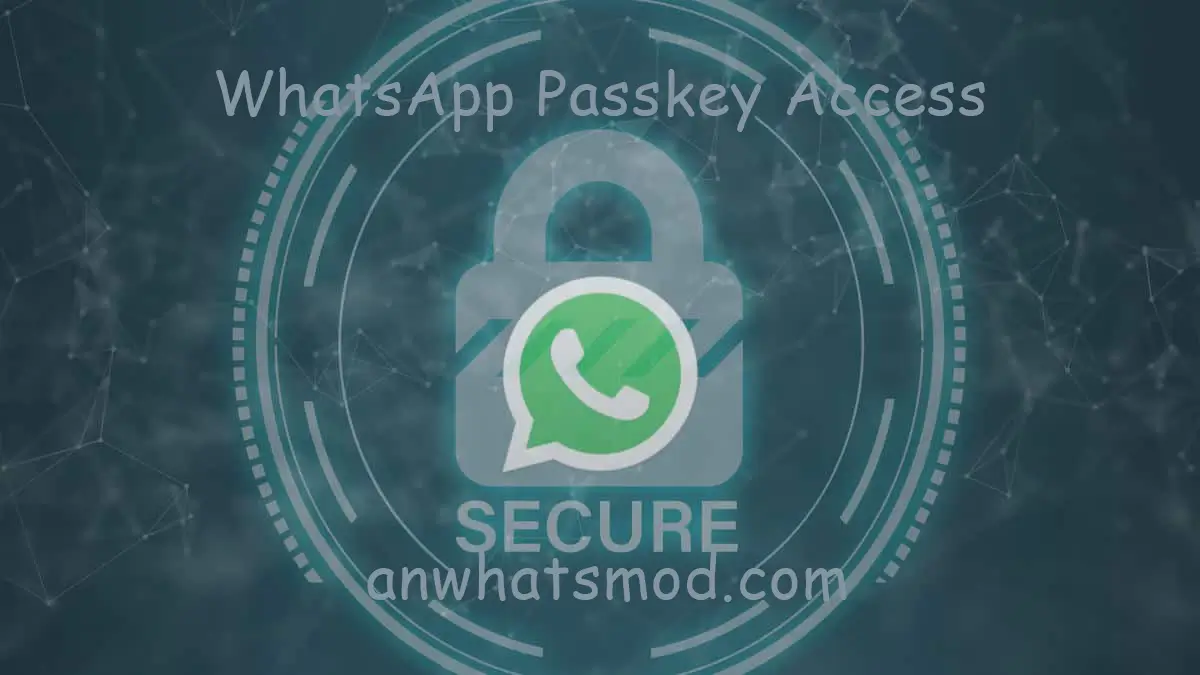Use The Same WhatsApp On 2 Phones

Have 2 phones? Want to use a single WhatsApp on 2 phones? It is possible now. WhatsApp stands tall as one of the giants, boasting billions of daily active users. Its evolution over the years has introduced many new features.
One of its most interesting features is the use same account on two mobiles, thanks to its companion mode. This Whats Mod article will go over the hassle-free process of setting up a secondary device for your WhatsApp account.
Introducing WhatsApp On 2 Phones Mode
For the longest time, you could only access your WhatsApp account on one device at a time. However, this landscape changed when the company initiated testing for the companion mode last year. This feature was subsequently rolled out to Android beta users in April, followed by its introduction to iOS users.

This relatively new feature is available on various platforms including Android, iOS, iPadOS, macOS, Windows, and WhatsApp Web. Notably, you can associate a single account with up to five devices, regardless of the operating systems they’re running on. This means that your chats, contacts, and groups will sync seamlessly across all connected devices.
Multi-Device Experience

The introduction of the companion mode expands the realm of multi-device usage, a feature that has been available in a limited capacity for a few years. This usage had been confined to web browsers, tablets, and desktops, but now, you can link another phone to your WhatsApp account. Each linked phone operates independently on WhatsApp, which means your secondary device’s account will remain functional, regardless of whether your primary phone is active.
Furthermore, both instances of WhatsApp are individually encrypted, ensuring the complete safety of your chats, media, and calls. Notably, this feature isn’t restricted to personal accounts but extends to WhatsApp Business accounts. This means that your business can empower up to four employees to log in to your business account on their phones and effectively respond to customer inquiries.
Setting Up WhatsApp On 2 Phones
Before we delve into the nitty-gritty of WhatsApp on 2 phones, it’s essential to ensure you’re running the latest version of WhatsApp Messenger on both your primary and secondary Android phones. Follow these steps to set up the companion mode:
Wow! You’ve successfully linked two Android phones using WhatsApp account mode. Both instances of WhatsApp can function independently and are safeguarded with end-to-end encryption. This implies you can utilize your account on the secondary device as long as it’s connected to the internet.
Few Drawbacks of WhatsApp on 2 Phones
While companion mode simplifies the process of managing your WhatsApp account across multiple devices, there are some limitations you need to be aware of:
Conclusion

WhatsApp on 2 phones mode has ushered in a new era of convenience, enabling users to manage their accounts across multiple devices effortlessly. The synchronization of chats, contacts, and groups has never been smoother, and the security of end-to-end encryption ensures peace of mind. While some limitations come with the territory, the overall experience is undeniably positive. So, why not embrace the flexibility of WhatsApp account mode and enhance your messaging prowess?